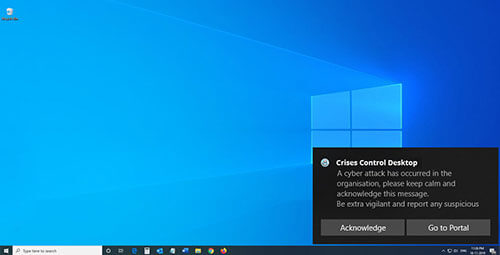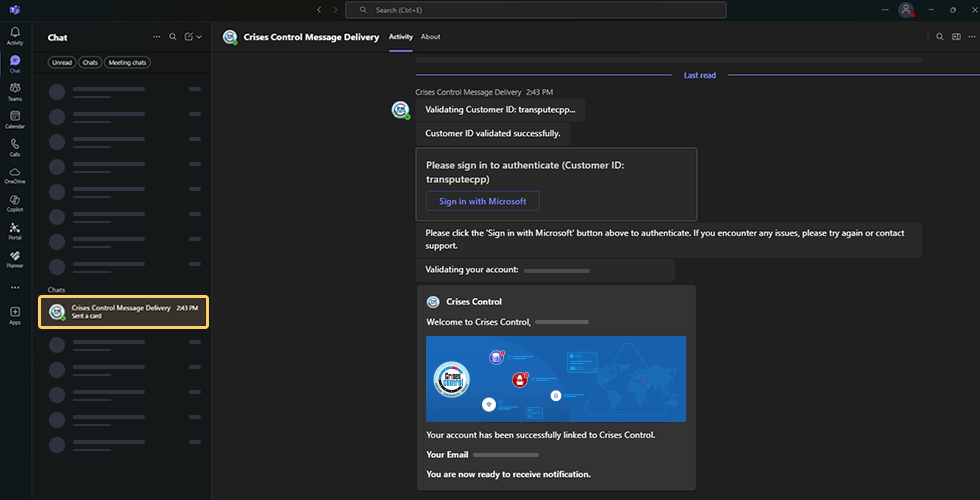The Crises Control+ App
Crises Control Plus is the next generation of our trusted crisis management and communication platform. It’s faster, smarter, and more intuitive, built to deliver when pressure is high.
With AI at the core, Crises Control Plus does more than keep teams connected during emergencies. It empowers users and incident managers with real-time insights and intelligent decision support. This is part of our long-term vision, where AI plays an essential role in helping teams respond faster, reduce mistakes, and handle incidents with greater precision.
You can send alerts instantly through SMS, phone calls, push notifications, and email to any number of recipients. The upgraded Control Centre provides a clear operational view, while dynamic reporting tools capture every step for full transparency and accountability.
The interface is clean and responsive, designed to keep you focused and in control. Crises Control Plus helps minimise risk, protect people, and reduce disruption, whether the threat is operational, environmental, or digital.
Stay ready. Stay informed. Put AI to work with Crises Control Plus.
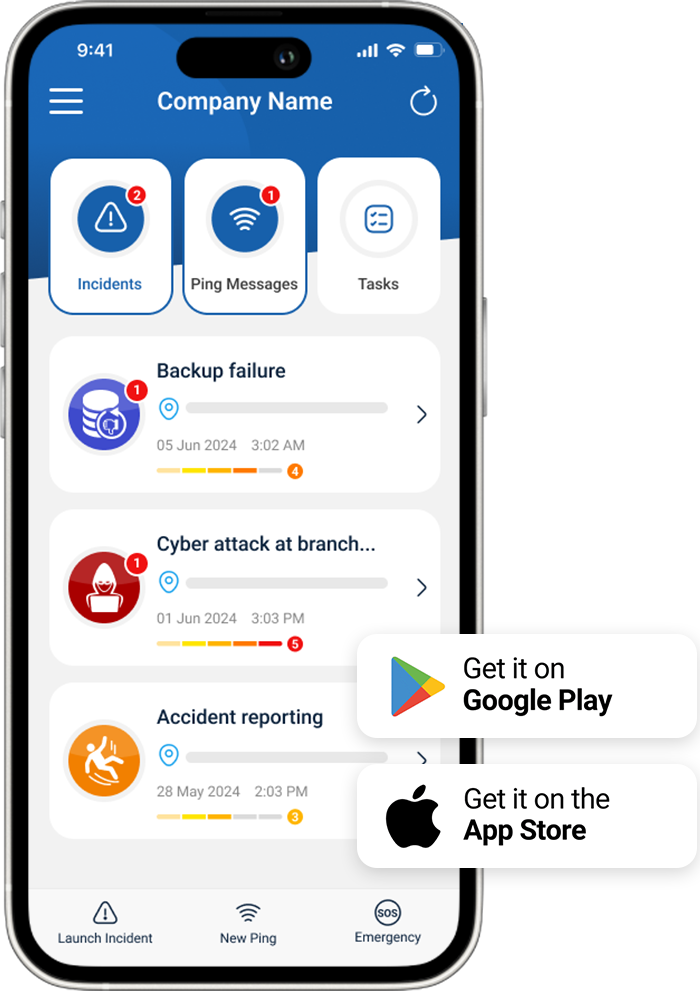
The Crises Control App
Crises Control helps organisations keep lines of communication open by making it easy to send notifications (SMS, Phone calls, Push Notifications and Emails) to any number of people at once, allowing for immediate, individual response with an automatic audit trail. Crises Control is invaluable for providing up-to-the minute notifications to users, minimising the impact to people’s safety, damage to the environment and the organisation.
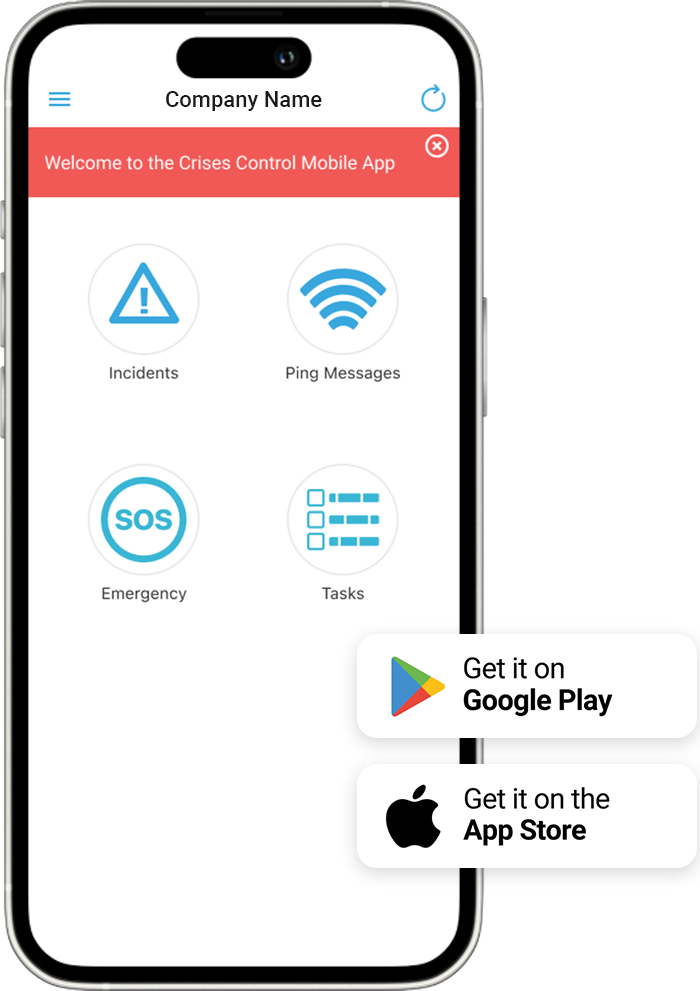
Crises Control Windows Desktop App
Download the Windows Desktop App for free to receive notifications on your desktop.
Crises Control MS Teams Integration
Download the Microsoft Teams integration for free to receive notifications on your Microsoft Teams App.
Why Choose the Crises Control App?
Instant Information Access
When a crisis strikes, time is of the essence. The Crises Control Mobile App puts critical information right at your fingertips. Whether you need access to emergency response plans, contact lists, or real-time updates, our app ensures you have everything you need to act promptly.
Real-Time Notifications
Stay informed with instant notifications. The app allows you to receive alerts and updates directly to your device, keeping you in the loop regardless of where you are. This feature is essential for coordinating responses during emergencies, allowing you to make informed decisions quickly.
User-Friendly Interface
Designed with simplicity in mind, the Crises Control Mobile App is easy to navigate, making it accessible for all team members. From managers to front-line staff, everyone can use the app to understand their roles during a crisis, ensuring a cohesive response effort.
Collaborative Features
Effective crisis management requires teamwork. The app enables seamless communication among team members, allowing for easy collaboration during emergencies. This collaborative approach enhances your team’s ability to manage crises efficiently.
Access Emergency Plans
Once logged in, users can access pre-defined emergency response plans tailored to their organisation. These plans outline clear steps to take during various types of crises.
Task Management
Receive tasks directly within the app. Team members can check off completed tasks, providing visibility into the progress of the response effort.
FAQs
Crises Control supports iOS and Android phones, tablets, IPads, Windows and macOS. It also supports all mainstream browsers (Internet Explorer, Microsoft Edge, Safari, Google Chrome, Firefox etc.).
Yes, the service is available all over the world but an internet connection is required to use the app.
To use the mobile app, your device will need to be Android 10.0+ or iOS 10.0+.
Almost all Crises Control actions can be performed from the mobile app.
For example:
- Send Ping messages (mass notifications) to a select group of users anywhere in the world
- Create a conference call bridge on demand
- Launch a business continuity incident, communicate with responders, share action plans, and track the progress of the incident until resolved
- Receive, accept, manage, and complete incident tasks
- Use the SOS panic button to alert your security teams if you are in danger or in need of immediate help
- Enable ‘Track Me During Travel’ if you are entering a dangerous location and want to be tracked until you are safe
- See your responsiveness ratings
Yes, Crises Control does not require a user to have the app installed on their phone.
Crises Control can still send alert messages to the user’s phone by SMS, telephone and emails, as these channels do not require the app.
The app provides a richer experience, adding push notifications to the way you can reach users and providing a simpler way to view and manage tasks. The app is more cost effective because push alert messages are free of charge.
Yes, users must have registered their account on the web portal before logging into the app.
The registration process is quick and easy via a verification email invitation. Once this is completed, users are invited by email to download the app to your mobile phone and start using it right away.
The integration allows Crises Control to send real-time alerts and notifications directly to your Microsoft Teams account. It enhances communication by using Teams as an additional push notification method alongside email, SMS, phone calls and mobile app alerts.
This feature is available to all Crises Control users with an active Microsoft Teams account. You must also install the Teams Integration app provided by Crises Control to enable the functionality.
You can install the integration by uploading a custom app in Teams:
Go to Apps > Manage your apps > Upload an app.
Select the ZIP file from Crises Control (do not unzip it).
After installation, enter your Customer ID, authenticate with your Microsoft account, and enable Teams messaging in your Crises Control portal under Settings > Global Configuration.
You can send:
Ping messages (with one or multiple acknowledgment options)
Incident messages (also with one or multiple acknowledgment options)
These messages will appear in Teams and the Crises Control mobile app simultaneously.
Yes. When a user acknowledges a message sent via Teams, they’ll receive a confirmation response saying "Message acknowledged successfully", ensuring clarity and accountability.