Written by Shalen Sehgal | CEO
In today’s fast-paced, tech-driven business world, IT teams are the unsung heroes, ensuring systems are running smoothly and addressing technical hiccups before they escalate into full-blown crises. But even the most experienced IT teams face challenges when handling incidents—delays in response, miscommunication, and prolonged downtime can significantly impact business operations.
This is where Incident Management Software steps in. By automating and streamlining the response to incidents, this software helps IT teams handle crises faster, minimise downtime, and prevent business disruption.
In this blog, we’ll explore the five key benefits of Incident Management Software for IT teams and show you how Crises Control, an industry leader in crisis management and mass notification, can make a real difference. We’ll cover how these tools help teams work smarter, not harder, and why businesses are increasingly turning to them to protect their operations.
1. Faster Response Times with Efficient Incident Launching
The Problem
In the fast-paced world of IT, incidents can occur without warning. When they do, rapid response is essential to minimise downtime and mitigate potential damage. Traditional methods of incident detection and response can be slow, often requiring someone to manually identify an issue and notify the relevant teams.
The Solution
Incident Management Software facilitates a quicker response by providing IT teams with the tools to launch incidents efficiently. Rather than waiting for problems to be reported, the platform empowers teams to act swiftly, ensuring that the right people are informed without delay.
Crises Control’s Approach
The Incident Manager from Crises Control streamlines the incident launching process. IT teams can initiate an incident with just a few clicks, allowing for immediate notifications to be sent to relevant personnel. This proactive approach eliminates unnecessary delays and ensures a rapid response to any issues that arise.
Complementing this, Crises Control’s Ping Mass Notification feature enhances communication during incidents. Once an incident is launched, the system can instantly send notifications via multiple channels—such as SMS, email, and push notifications—ensuring that everyone involved is promptly informed. By using multiple communication methods, the software ensures that notifications reach team members regardless of their location or communication preferences, allowing for swift coordination and resolution.
Interested in our Ping Mass Notification Software?
Efficiently alert everyone in seconds at scale with our Mass Notification System – PING, get the message out fast and ensure rapid response and recovery.
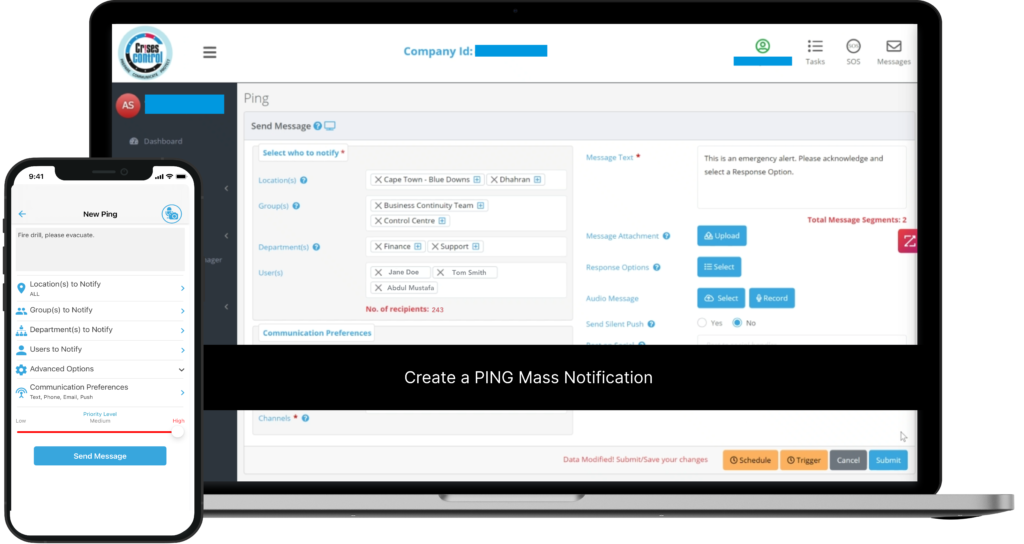
2. Minimised Downtime and Business Disruption
The Problem
Downtime isn’t just a technical problem; it’s a significant business challenge. Research indicates that the cost of IT downtime can amount to thousands of pounds per minute. Many businesses underestimate the ramifications of prolonged outages on customer trust, employee productivity, and long-term profitability. When IT teams lack a clear plan for incident management, they often find themselves scrambling during crises.
The Solution
Incident Management Software plays a vital role in reducing downtime by enabling proactive management of incidents. By streamlining the incident launch process and providing structured workflows, the software ensures that IT teams can swiftly address issues before they escalate.
Crises Control’s Approach
With Crises Control’s Incident Manager, IT teams can quickly initiate incidents, facilitating immediate action and communication. This platform allows for real-time tracking of incidents, enabling your team to monitor system health and respond to issues promptly. Moreover, the software supports post-incident analysis, empowering teams to learn from each incident and enhance future responses. The result? Decreased downtime, reduced business disruption, and greater confidence in your IT operations.
3. Improved Team Collaboration and Coordination
The Problem
Effective incident response often requires the collaboration of various teams—network engineers, system administrators, and even third-party vendors. However, in high-pressure situations, communication can break down. Teams may operate in silos, leading to overlapping tasks or missed critical steps in the recovery process.
The Solution
Incident Management Software unifies all stakeholders on a single platform, enhancing real-time collaboration and ensuring clarity of roles during incidents. Tasks can be automatically assigned, with progress tracked by the software to ensure that every necessary action is taken.
Crises Control’s Approach
Crises Control’s Task Manager allow for seamless teamwork. Upon the launch of an incident, tasks are assigned automatically based on predefined workflows, ensuring that all team members are aware of their responsibilities. With a mobile-accessible platform, your IT team remains informed and responsive, even when they are away from their desks. This capability eliminates confusion and miscommunication, promoting clear, coordinated action across your IT department.
4. Rapid Response with the SOS Panic Button
The Problem
During a crisis, every second counts. IT incidents or emergencies can escalate quickly, putting businesses at risk. However, when employees lack a straightforward way to report issues or activate emergency protocols, critical moments can be lost. This gap can lead to confusion, delayed responses, and even increased harm.
The Solution
Incident Management Software can bridge this gap by empowering employees with the SOS Panic Button. This intuitive tool allows anyone in the organisation to instantly alert key team members to a crisis with a simple push of a button.
Crises Control’s Approach
Crises Control’s SOS Panic Button feature ensures that help is only a click away. When activated, the button triggers immediate notifications to relevant personnel through multiple channels—SMS, email, push notifications, or voice calls. This multi-channel approach guarantees that the right people are informed without delay, allowing for a swift response to the situation.
Moreover, the SOS Panic Button is designed to be user-friendly, making it accessible even in high-stress situations. Employees can easily initiate an alert, ensuring that help is dispatched quickly. This not only accelerates the response time but also instils confidence among staff that support is readily available during emergencies.
Incorporating the SOS Panic Button into your incident management strategy can significantly enhance your organisation’s readiness for emergencies. By enabling immediate communication and action, Crises Control helps minimise the impact of incidents, ensuring your team can act decisively when it matters most.
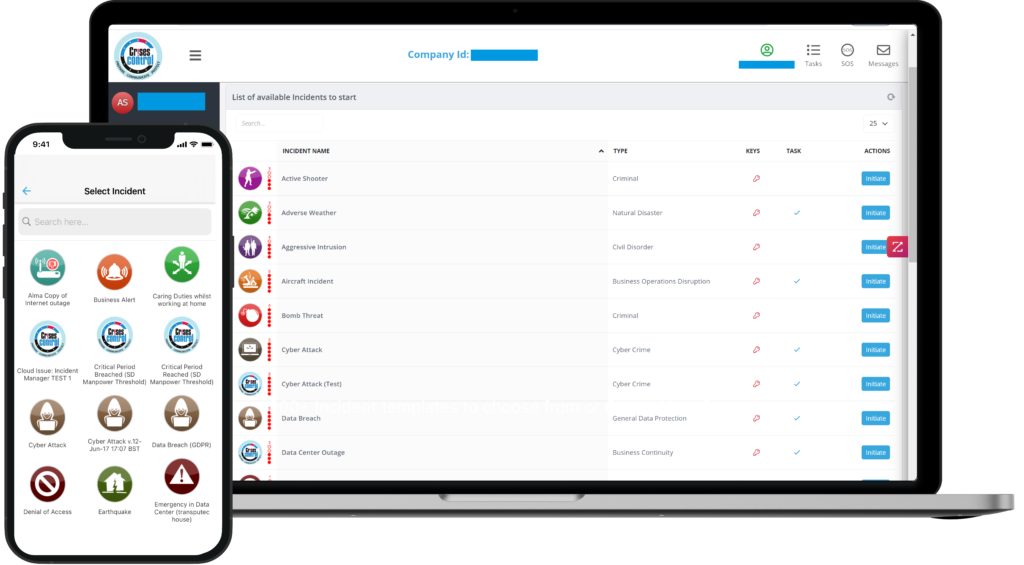
Interested in our Incident Management Software?
Customise your Crisis Incident Management Software to meet your specific needs with our flexible tools & stay connected and informed during the crisis and incident management process
5. Enhanced Compliance and IT Security
The Problem
In an era marked by increasing data breaches and cyber-attacks, businesses must respond to incidents swiftly while ensuring compliance with data protection laws and industry regulations. Managing these compliance requirements manually can overwhelm IT teams already dealing with critical incidents.
The Solution
Incident Management Software facilitates faster incident resolution while ensuring compliance with both internal policies and external regulations. By logging every action taken during an incident, businesses can provide a transparent audit trail during regulatory reviews or security audits.
Crises Control’s Approach
Crises Control’s Incident Management solution is built with compliance in mind, ensuring adherence to industry standards, including GDPR and ISO regulations. The platform captures every action during an incident, providing an auditable record that proves your team acted in accordance with both internal protocols and legal requirements. This not only reduces the risk of regulatory penalties, but also helps build trust with customers, partners, and stakeholders.
Why Crises Control Is the Right Choice for IT Teams
While there are other solutions on the market, Crises Control stands out for several reasons:
- Mobile-first approach: Crises Control’s mobile app ensures that your team can manage incidents from anywhere, even if their primary systems are down.
- Independent infrastructure: Unlike platforms that rely on third-party providers, Crises Control operates on its own cloud infrastructure, ensuring continuous operation even during widespread outages.
- Comprehensive feature set: From automated alerts to post-incident reporting, Crises Control provides all the tools your IT team needs in a single, easy-to-use platform.
- User-friendly design: Crises Control’s intuitive interface means less time spent on training and more time resolving incidents.
With Crises Control, your IT team can manage incidents more effectively, ensuring minimal disruption to your business and enhanced operational resilience.
Conclusion: Take Control of Your IT Incidents with Crises Control
As IT environments become more complex, the need for effective Incident Management Software is greater than ever. By automating responses, reducing downtime, improving collaboration, and ensuring compliance, this software helps IT teams stay ahead of the curve and protect their business.
Crises Control offers a comprehensive solution that empowers IT teams to manage incidents swiftly and efficiently, all while ensuring compliance and keeping downtime to a minimum.
Ready to take the next step in optimising your IT incident management? Contact us now to get a free personalised demo of Crises Control today and discover how we can help transform your business continuity strategy.
Request a FREE Demo

