Written by Shalen Sehgal | CEO
As educational institutions grow in size and complexity, ensuring the safety of students and staff has become a top priority. Whether it’s natural disasters, health emergencies, or security threats, schools and universities need a reliable way to inform people quickly. Emergency Alert Software provides a fast, reliable solution by sending targeted notifications in real-time, ensuring that everyone stays informed and safe. This blog explores how Emergency Alert Software can safeguard campuses and how Crises Control can help streamline emergency response efforts, boosting campus safety.
Why Educational Institutions Need Emergency Alert Software
The safety challenges that universities and schools face today are more complex than ever. With large campuses spread across multiple buildings, managing communications during emergencies can be daunting. Emergencies such as natural disasters, fires, or active shooter scenarios require a quick, coordinated response. Traditional communication methods like phone trees or emails are often too slow and unreliable to reach everyone in time.
Emergency Alert Software addresses these problems by enabling administrators to send real-time alerts to targeted individuals or groups through multiple channels—SMS, email, push notifications, web alerts and voice calls. Whether it’s an evacuation order during a fire drill or a lockdown notification due to a security threat, this software ensures that crucial information reaches everyone within seconds, avoiding confusion and keeping people safe.
The Importance of Emergency Alert Software for Campus Safety
1. Instant and Reliable Communication
When an emergency strikes, every second counts. Delayed or unclear communication can lead to confusion, and in worst-case scenarios, panic. With Emergency Alert Software, notifications can be sent out instantly, ensuring that students and staff receive critical information as soon as possible.
For example, during severe weather like a tornado or a hurricane, universities need to relay safety instructions, such as where to shelter or how to evacuate, immediately. Traditional methods like calling individuals or relying on emails can take too long, leading to potential chaos. Emergency Alert Software eliminates this risk by sending messages instantly to everyone who needs them, helping maintain order during a crisis.
2. Targeted Alerts for Specific Groups
Not all emergencies affect the entire campus, so it’s important to tailor communication accordingly. Emergency Alert Software allows administrators to send alerts to specific groups based on location, role, or other criteria. For instance, if a security issue arises near the student dormitories, only the students and staff in that area need to be notified.
Crises Control’s geo-targeting feature ensures that only those in immediate danger are alerted, reducing the chances of causing unnecessary panic. This kind of precision is especially vital for large campuses where different areas may require different responses to the same event.
3. Pre-Programmed Alerts for Faster Response
During an emergency, administrators might not have the time to draft messages. That’s why pre-programmed alerts are a key feature of advanced Emergency Alert Software for universities. Schools can create pre-set messages for various emergency scenarios—fire drills, severe weather warnings, or active shooter alerts—so that when an incident occurs, the right message can be sent out instantly.
Crises Control’s Incident Plan Builder allows schools to create these automated response plans, ensuring that important messages are delivered without delay. Pre-programming these alerts also reduces the potential for human error, ensuring that vital information reaches the right people quickly and accurately.
Key Features of Emergency Alert Software That Enhance Campus Safety
1. Two-Way Communication for Real-Time Updates
Effective emergency management requires more than just broadcasting information—it requires feedback. Two-way communication enables students and staff to report new hazards, confirm their safety, or request assistance. This feature is critical during situations like lockdowns or evacuations, where knowing the status of individuals helps guide response efforts.
Crises Control’s Ping Mass oNotification system offers a two-way messaging feature, allowing students and staff to check in and provide updates on their safety. This real-time feedback gives administrators a clearer understanding of the situation on the ground, enabling more informed and responsive decision-making.
2. Mobile App Integration for Anytime, Anywhere Alerts
Emergencies don’t only happen during school hours or when students are on campus. With mobile app integration, Emergency Alert Software ensures that students and staff can receive alerts no matter where they are—whether in their dorm rooms, off-campus housing, or travelling to class.
Crises Control’s mobile app delivers alerts straight to students’ phones, ensuring they’re kept informed regardless of their location. Additionally, the app includes the SOS Panic Button, which allows students to quickly request help if they’re facing a personal emergency, adding an extra layer of safety for students both on and off campus.
3. Geo-Fencing for Location-Specific Alerts
Emergencies often unfold in specific areas, and not everyone on campus may be affected. Geo-fencing allows administrators to target alerts to particular zones within the campus, ensuring that only those in affected areas receive emergency notifications. This feature avoids overwhelming the entire campus population with irrelevant information while making sure those in danger are informed swiftly.
Crises Control’s geo-fencing technology provides this level of precision, allowing for highly targeted and effective communication. For example, if a gas leak occurs in one building, only the occupants of that building need to receive evacuation instructions. This not only reduces panic, but also ensures a more coordinated response.
4. Task Management for Organised Crisis Response
Coordinating emergency responses involves more than just alerting people; it requires the assignment of tasks to ensure that every aspect of the response is managed. Advanced Emergency Alert Software with task management capabilities helps administrators assign and track tasks during a crisis.
Crises Control’s Task Manager allows institutions to organise their crisis response efficiently, ensuring that responsibilities—whether evacuating buildings, contacting emergency services, or managing medical aid—are handled properly. This level of organisation reduces the chance of oversight, which is crucial in high-stress situations.
Interested in our Emergency Alert Software?
Efficiently alert everyone in seconds at scale with our Mass Notification System – PING, get the message out fast and ensure rapid response and recovery.
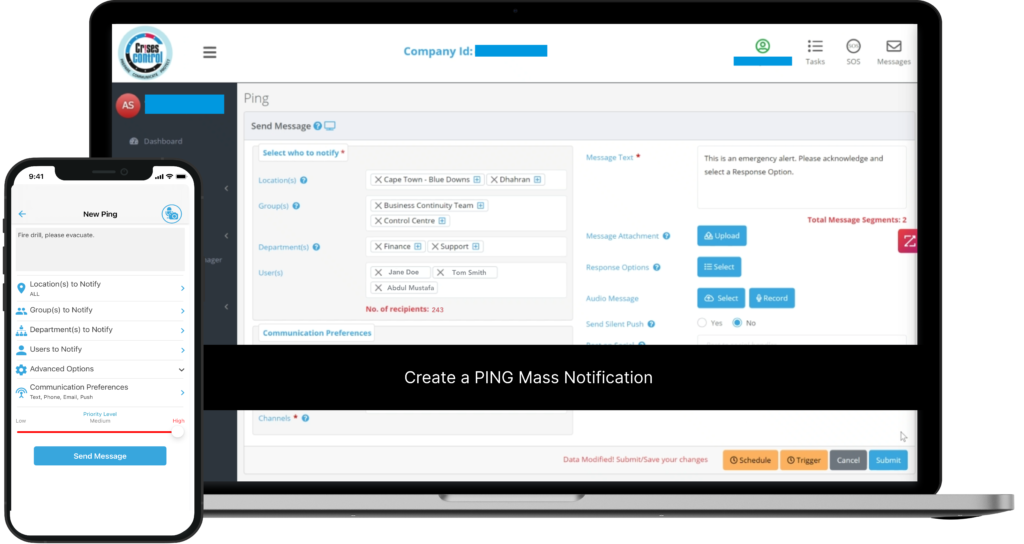
How Crises Control Enhances Emergency Alert Systems for Educational Institutions
At Crises Control, we recognise that campus safety is of the utmost importance for educational institutions. Our comprehensive Emergency Alert Software for universities ensures that communication during any crisis is fast, targeted, and reliable. Our system offers a wide range of features that streamline and enhance emergency response:
- Ping Mass Notification System: A multi-channel system that ensures messages reach students, staff, and faculty wherever they are.
- Incident Plan Builder: Pre-configured incident plans that activate automatically, reducing response times and preventing errors.
- Geo-Targeting: Target alerts to specific locations to avoid unnecessary panic and ensure that those in immediate danger are informed first.
- Two-Way Communication: Keep track of students and staff, collecting real-time updates and ensuring their safety.
- Mobile App with SOS Panic Button: Provides students with direct access to emergency alerts and personal safety features, even outside traditional classroom hours.
With Crises Control, educational institutions can feel confident that their emergency communication system is robust, reliable, and ready to protect their community.
Conclusion: Strengthen Your Campus Safety Today
In today’s unpredictable world, having the right tools to protect students and staff during emergencies is more important than ever. Emergency Alert Software provides educational institutions with the real-time communication capabilities necessary to respond swiftly and effectively to any crisis. By utilising features like instant alerts, geo-targeting, two-way communication, and task management, Crises Control’s software ensures that your campus is always prepared for the unexpected.
Don’t wait until it’s too late. Contact us today to schedule a free personalised demo and discover how Crises Control’s Emergency Alert Software can safeguard your institution and provide peace of mind.
Request a FREE Demo

