Incident Reporting and Audit Software
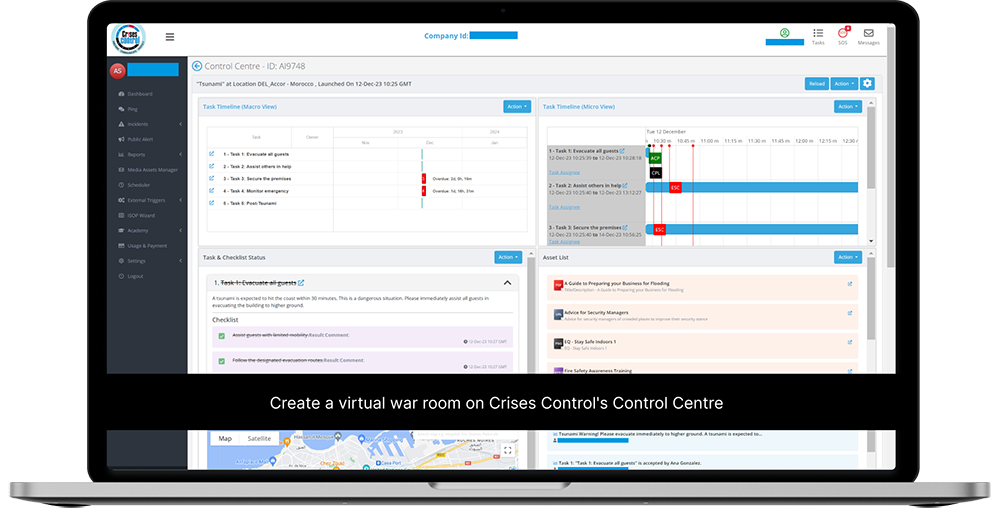

Streamline Incident Reporting and Auditing with Crises Control
Incident reporting and audit is crucial for organisations to improve their incident response and prevent future incidents. Crises Control’s incident reporting and audit software creates auditable management reports based on actual incident data, performance information, and records. These reports are critical for understanding how your incident response performed and how it can be improved for the next response.
With the Crises Control platform, every message, task, and timeline is automatically recorded for you to use post-event. The incident logs are auditable and suitable for compliance reporting. The platform’s performance information helps you identify strengths and weaknesses in your action plans, elements that did not perform, and areas where the response could improve.
Generate Real-Time Reports with Crises Control
Crises Control’s incident reporting and audit software brings key business metrics to the screen for use during and after an incident. The platform’s feature-rich, real-time reports show charts and incident response data for different elements of the response. You can download data in CSV reports, including user acknowledgements and responses, message delivery data, incident data, assigned task performance against time requirements, usage statistics, audio files of conference calls, and more.
The reports provide critical insights that help you identify areas that need improvement and make better decisions during the incident response.

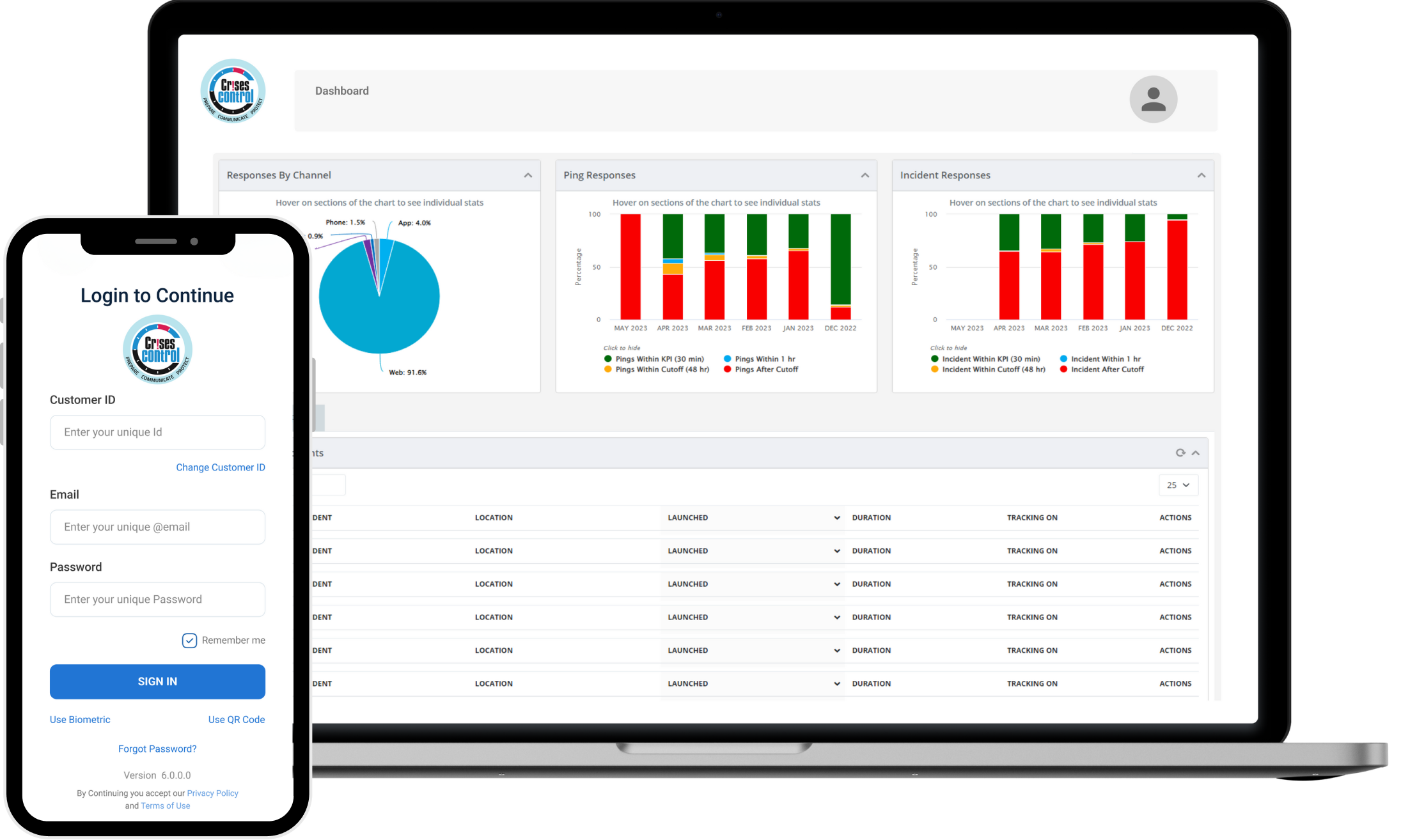
Monitor Incidents in Real-Time with Crises Control Dashboard
Crises Control’s live dashboard provides real-time information during an incident. Incident managers can use the dashboard to get a complete view of the incident, including incident location, communication channels used, messages, critical task status, relevant documents, plans for this incident, and the location of people throughout the entire incident.
The dashboard is available on any device, including computers, tablets, and smartphones, so you have the vital information at your fingertips wherever you are. It enables incident commanders to flexibly monitor and manage incidents in real-time, ensuring a quick and smooth response.
Create a virtual war room on the control centre
The state of the art Crises Control incident reporting and audit control centre enables incident managers to see what is going on, who is doing what, follow communications as they are happening, take part in conference calls, monitor decisions and critical task progress.
The incident reporting and audit control centre arms incident managers with the tools they need to coordinate the response, ensuring that incidents are resolved up to 20% quicker.
What you can do with the control centre
- Track, monitor, and visualise live information through real-time, intuitive dashboards
- Track progress in real-time from a central location, even if the incident is in several locations
- Track task statuses, and take control of tasks and the response
- Track team responsiveness in real-time
- Record data for audit and analyses after the event, which can be used in compliance, or improvement efforts
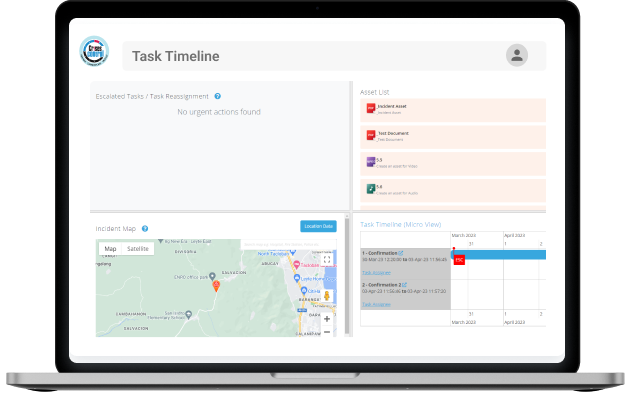
FAQs
Crises Control's software offers a variety of reporting features including real-time data and analytics, customizable dashboards, and automated reports..
Yes, you can generate reports for specific time periods, whether it's a week, a month, or a year.
Yes, the software provides audit trails, which allow you to track all actions taken during a crisis event, including who took them and when.
Yes, the software provides real-time updates on crisis situations, allowing you to stay informed and make data-driven decisions.
Access vital Incident Management data
Data is vital for decision making during an incident, or for learning from an incident to improve the response for the next incident. Every action on the Crises Control platform is recorded for post event analysis and audit.
Incident Data at your Fingertips
The incident reporting and audit dashboard and control centre provide all the data you need during an incident to maintain control and make important decisions.
Assess the Effectiveness of Plans
Data will help you assess how plans performed, and inform improvements by your in-house teams.
Store Reports Securely
Store plans and reports in the secure Crises Control platform, in order to access them when you need them most.