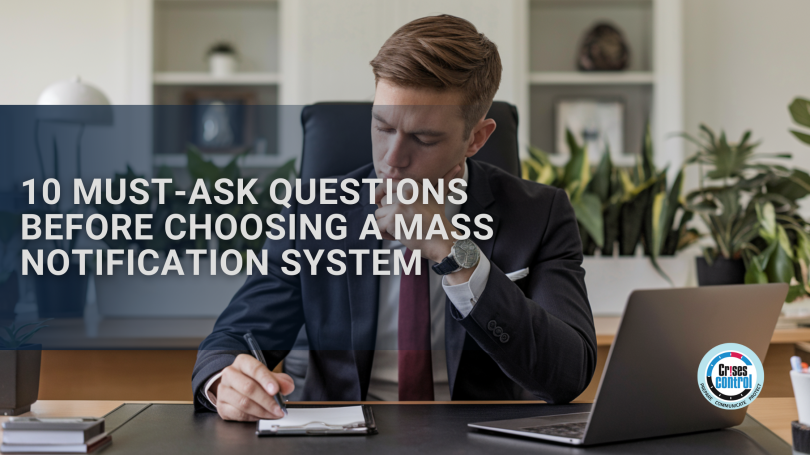Written by Anneri Fourie | Crises Control Executive
Imagine a fire breaking out in your office building, a cyberattack shutting down your IT systems, or a severe weather event approaching your location. How quickly could you alert your employees? Would your message reach them in time?
During a crisis, seconds matter. A mass notification system is essential for getting critical information to the right people at the right time. But not all systems are created equal. Some are unreliable during high-demand situations, while others lack the flexibility to meet your organisation’s specific needs.
Making the wrong choice can lead to delays, confusion, and even serious risks to employee safety and business continuity. To help you make an informed decision, here are 10 essential questions to ask before investing in a mass notification system.
1. Does the System Support Multi-Channel Communication?
Relying on a single communication method is a mistake. An email might go unread, an SMS might be delayed, or a voice call might not connect. To ensure messages get through, your system should support multiple channels, including:
- SMS for urgent alerts
- Email for detailed communication
- Push notifications for instant updates
- Voice calls for critical verbal instructions
- Desktop alerts to notify staff working on computers
- Social media and intranet integration for wider reach
How Crises Control Helps
Crises Control ensures messages are sent across multiple channels at the same time, maximising the chance that recipients see and act on the alert quickly.
2. Is the System Reliable During Critical Situations?
A notification system is useless if it fails when you need it most. You should look for a provider with:
- A 99.99% uptime guarantee
- Redundant infrastructure to prevent outages
- Cloud-based resilience for high availability
How Crises Control Helps
Our platform operates on a dedicated cloud infrastructure, ensuring near-perfect uptime. Even if Microsoft services go down, our system remains operational, keeping communication lines open.
3. How Easy Is It to Use?
A complex system can slow down response times when every second counts. The right platform should be intuitive, allowing anyone in your organisation to send alerts with minimal training. Key usability features include:
- A simple dashboard for sending alerts in seconds
- Pre-configured templates for common emergencies
- A mobile app for quick access on the go
How Crises Control Helps
Our user-friendly interface and mobile app make it easy to trigger alerts, whether you’re at your desk or in the field. Non-technical staff can operate the system with ease.
4. Does It Include Automation Features?
Manually sending alerts during a crisis can lead to delays and errors. Automation ensures that notifications are sent instantly to the right people. Look for features like:
- Pre-set workflows that trigger alerts automatically
- Escalation paths if initial responses go unanswered
- Scheduled alerts for regular updates and drills
How Crises Control Helps
Our platform allows you to automate incident responses, reducing human error and ensuring that notifications reach the right individuals in real time.
5. Can It Deliver Location-Based Alerts?
Emergencies often affect specific areas rather than an entire organisation. Your system should be able to:
- Send alerts to users in a defined geographic area
- Use GPS tracking to locate employees in danger
- Enable geofencing for targeted notifications
How Crises Control Helps
Our system supports location-based alerts, ensuring that only those in the affected area receive emergency notifications. This prevents unnecessary panic while providing critical information to those who need it.
6. Is the System Scalable?
Your organisation will evolve over time, and your notification system must grow with it. Consider:
- How many users the system can support
- Whether it can scale across multiple locations
- If it supports international notifications
How Crises Control Helps
Our cloud-based system is built to scale, whether you’re a small business or a global enterprise. You can easily add users and expand coverage as needed.
7. What Security Measures Are in Place?
Your mass notification system will handle sensitive information. Security should be a top priority, with protections such as:
- End-to-end encryption for data privacy
- Role-based access control to prevent unauthorised use
- Compliance with global security standards
How Crises Control Helps
We are ISO 27001-certified, ensuring the highest level of security. Our encryption and access controls safeguard your data against cyber threats.
8. Does It Provide Reporting and Analytics?
After an incident, you need data-driven insights to assess performance and improve future responses. Look for a system that offers:
- Real-time reporting on alert delivery and responses
- Post-incident analytics to evaluate effectiveness
- Exportable reports for compliance and auditing
How Crises Control Helps
Our platform provides detailed reports on message delivery, response times, and engagement levels, helping organisations refine their crisis management strategies.
9. Can It Integrate With Existing Systems?
Your mass notification system should seamlessly connect with your current HR, IT, and business continuity tools to improve efficiency. Key integrations include:
- HR databases for real-time contact updates
- IT security platforms for cybersecurity alerts
- Business continuity software for incident management
How Crises Control Helps
Our system integrates with third-party applications, allowing for a smooth transition and minimising disruption to your operations.
10. What Kind of Support and Training Is Available?
Even the best system is ineffective if your team doesn’t know how to use it. Look for a provider that offers:
- 24/7 customer support for urgent issues
- Onboarding assistance to ensure a smooth rollout
- Ongoing training and resources for staff
How Crises Control Helps
We offer round-the-clock support, dedicated customer success managers, and training programmes to help your team make the most of our platform.
Interested in our Ping Mass Notification Software?
Efficiently alert everyone in seconds at scale with our Mass Notification Software – PING, get the message out fast and ensure rapid response and recovery.
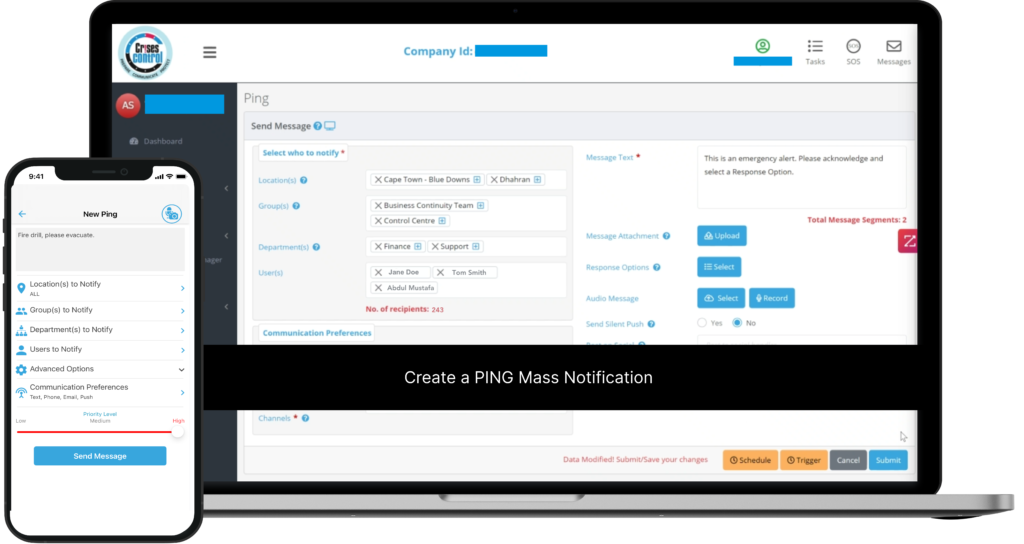
Conclusion: Get the Right Mass Notification System for Your Organisation
A mass notification system isn’t just another piece of software, it’s a critical tool for protecting lives and minimising business disruption. Choosing the right solution can be the difference between rapid response and communication failure.
Crises Control provides a reliable, scalable, and secure mass notification system designed to keep your organisation prepared for any emergency.
Act now before an emergency tests your readiness. Contact us today for a free personalised demo and see how Crises Control can enhance your crisis management strategy.
Request a FREE Demo