Written by Sonny Sehgal | Board Member
In today’s rapidly evolving business environment, the ability to swiftly communicate with employees during a crisis is paramount. A mass notification system is a critical tool for ensuring timely, effective communication during emergencies. However, the effectiveness of such a system largely depends on how well your team is trained to use it.
In this blog, we’ll explore practical tips for training your employees to use a mass notification system effectively, including best practices for drills, communication protocols, and system testing. We’ll also highlight how Crises Control can support your training efforts and enhance your emergency communication capabilities.
Understanding the Mass Notification System
Before diving into training, it’s essential for your team to have a solid understanding of the mass notification system’s functionalities. A well-informed team is better equipped to respond effectively during emergencies.
Key Features
It’s essential for your team to be well-versed in the core features of the mass notification system. These features include:
- Message Templates: Pre-defined templates that streamline the creation and dissemination of emergency messages. Crises Control offers customisable templates tailored to various types of emergencies, ensuring consistent and clear communication.
- Distribution Lists: Organised lists that categorise recipients based on predefined criteria (e.g., departments, locations). Crises Control allows for easy management and segmentation of distribution lists, ensuring messages reach the right people promptly.
- Alert Escalation Paths: Defined pathways that specify how alerts are escalated if initial attempts to reach recipients fail. Crises Control’s platform supports customisable escalation paths to ensure critical alerts are delivered promptly and efficiently.
User Interface
Training employees on the system’s user interface is crucial to maximising its effectiveness. Here’s how to approach it:
- Hands-On Training: Conduct interactive training sessions that allow employees to navigate Crises Control’s intuitive user interface firsthand. Emphasise features like one-click alert initiation, real-time status updates, and easy access to contact information.
- Accessibility: Ensure that employees understand how to access and utilise the system from different devices and locations. Crises Control’s mobile-friendly interface allows for seamless access via smartphones and tablets, enabling employees to receive and respond to alerts even when they are away from their desks.
Mobile Accessibility
Highlight the importance of mobile access, allowing employees to receive and send alerts from any location.
- Importance of Mobile Access: Stress the significance of mobile access, which enables employees to receive critical alerts and notifications regardless of their location. Crises Control’s mobile app ensures that employees can stay connected and informed during emergencies, enhancing overall responsiveness and decision-making.
- Alert Response: Train employees on how to respond to alerts promptly using their mobile devices. Crises Control’s mobile app supports instant alert acknowledgement, two-way communication, and real-time updates, empowering employees to take immediate action when necessary.
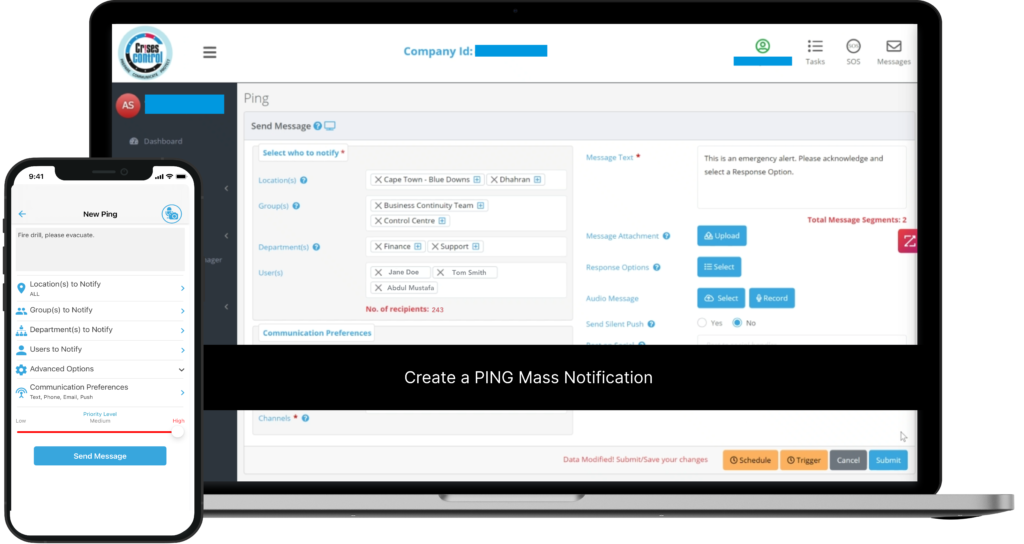
Interested in Mass Notification Software?
Efficiently alert everyone in seconds at scale with our Mass Notification System – PING, get the message out fast and ensure rapid response and recovery.
Developing a Training Plan
A structured training plan is crucial for ensuring comprehensive and consistent training across your organisation. Here’s how to develop an effective training plan:
- Assess Training Needs: Identify the specific training needs of different employee groups, considering their roles and responsibilities during an emergency.
- Create a Schedule: Develop a training schedule that accommodates the availability of employees and includes regular refreshers to maintain readiness.
- Customise Content: Tailor training materials to the needs of various departments, ensuring relevance and engagement.
Conducting Effective Training Sessions
Engaging training sessions are vital for ensuring that employees retain the information and skills they need. Consider the following methods to enhance your training sessions:
- Interactive Methods: Use hands-on practice, simulations, and role-playing to engage employees and reinforce learning.
- Multimedia Resources: Incorporate videos, webinars, and manuals to cater to different learning styles and enhance understanding.
- Clear Communication: Maintain clear, concise communication throughout training sessions, ensuring that employees understand their roles and responsibilities.
Best Practices for Drills and Simulations
Regular drills and simulations are essential for testing your mass notification system and ensuring that employees are ready to respond in real-life scenarios. Here are some best practices:
- Schedule Regular Drills: Conduct drills at regular intervals to keep skills sharp and identify any potential issues.
- Create Realistic Scenarios: Develop scenarios that mimic possible emergencies, allowing employees to practise their responses in a controlled environment.
- Analyse Outcomes: After each drill, analyse the outcomes and provide feedback to employees, highlighting areas for improvement.
Establishing Clear Communication Protocols
Effective communication is the backbone of any emergency response. Establish clear communication protocols to ensure that messages are delivered and received promptly and accurately.
- Define Roles and Responsibilities: Clearly define the roles and responsibilities of employees during an emergency, ensuring that everyone knows what to do.
- Standardise Messaging Templates: Create standardised message templates for different types of alerts to ensure consistency and clarity.
- Communication Hierarchy: Establish a communication hierarchy to streamline the flow of information and prevent confusion.
Regular System Testing and Maintenance
Regular system testing and maintenance are crucial for ensuring the reliability and functionality of your mass notification system. Here’s how to keep your system in top shape:
- Perform Regular Checks: Schedule regular system checks to identify and address any potential issues.
- Update the System: Keep the system updated with the latest software and security patches to ensure optimal performance.
- Train on Troubleshooting: Train employees to perform basic troubleshooting to resolve minor issues quickly.
Continuous Improvement and Feedback
Continuous improvement is key to maintaining an effective mass notification system. Gather feedback from employees and use it to make ongoing enhancements.
- Gather Feedback: Solicit feedback from employees after training sessions and drills to identify areas for improvement.
- Implement Improvements: Use feedback to make necessary adjustments to training materials and protocols.
- Update Training Materials: Keep training materials up to date with the latest information and best practices.
How Crises Control Can Help
Crises Control is dedicated to supporting your organisation’s emergency communication needs. Here’s how we can help:
- User-Friendly Interface: Our intuitive platform ensures that users can quickly access and operate the mass notification system, even under pressure.
- Customisable Training Programs: We provide tailored training programs to suit the unique needs of your organisation, ensuring comprehensive employee preparedness.
- Interactive Resources: Crises Control offers a range of training resources, including The Crises Control Academy, which provides interactive tutorials and video guides, to support effective and ongoing learning.
- Effective Drill Management: Our platform supports customisable drill scenarios and detailed reporting to help you assess and improve your emergency response capabilities.
- Streamlined Communication: With predefined message templates and an organised communication hierarchy, Crises Control ensures efficient and effective alert delivery.
- Reliable System Maintenance: We offer regular updates and comprehensive support to maintain the reliability and functionality of your mass notification system. Crises Control boasts a 99.5% high availability, ensuring your system is operational 24/7, 365 days a year.
- Reporting and Audit Function: Our platform includes robust reporting and audit functions, allowing you to track performance, identify areas for improvement, and ensure compliance with industry standards.
Conclusion
Training your team for the effective use of a mass notification system is essential for ensuring swift and efficient communication during emergencies. By developing a comprehensive training plan, conducting engaging training sessions, and maintaining regular system testing, you can enhance your team’s preparedness and response capabilities.
Crises Control is here to support your training efforts with our intuitive platform, customisable training programs, and ongoing support. Contact us today to get a free personalised demo and see how our mass notification system can be seamlessly integrated into your crisis management plan.
Request a FREE Demo









