In the world of Information Technology, staying ahead of potential disruptions is paramount. The key to proactive problem-solving lies in efficient IT alerting software, a critical component of incident management. Mastering IT alerting software is a crucial step towards building a resilient and responsive IT infrastructure. With Crises Control as your ally, you can navigate the complex IT landscape with confidence, ensuring that your organisation is prepared for whatever challenges may arise.
In this guide, we’ll explore the intricacies of IT alerting, the benefits it offers, and demonstrate how Crises Control stands out in the world of incident management.
Understanding IT Alerting Software
IT alerting software is the linchpin of a robust incident management strategy. It serves as the communication bridge between systems, ensuring that relevant stakeholders are promptly informed about critical issues, system failures, or security breaches.
By automating and streamlining the notification process, organisations can significantly reduce response times, minimising downtime and potential damage.
Why IT Alerting Matters
1. Swift Response to Incidents
In the ever-evolving IT landscape, time is of the essence. IT alerting software enables organisations to respond swiftly to incidents, preventing them from escalating into major crises.
In a scenario where a critical server faces a sudden performance dip, swift response is crucial. IT alerting software, through predefined criteria and automation, can instantly notify the IT team. Without this prompt alert, the performance issue might escalate, leading to extended downtime or, in worst cases, a system failure. The swift response facilitated by IT alerting software prevents such incidents from spiralling into major disruptions, maintaining the reliability and stability of the IT infrastructure.
2. Enhanced Communication
Effective communication is the backbone of incident management. IT alerting tools facilitate seamless communication across teams, ensuring that everyone is on the same page during critical situations.
Consider a cybersecurity breach where time is of the essence. IT alerting tools play a vital role in promptly notifying the security team, relevant stakeholders, and decision-makers. Without effective communication, the response might be delayed, giving cyber threats more time to infiltrate the system. The seamless communication facilitated by IT alerting software ensures that everyone involved is immediately informed, enabling a coordinated and effective response to mitigate the security threat efficiently.
3. Minimised Downtime
Downtime can be costly. By quickly identifying and resolving issues, IT alerting software helps minimise downtime, ensuring that systems are up and running in no time.
Imagine a situation where a critical application experiences a sudden outage. Without quick identification and resolution, downtime can lead to financial losses and damage to the organisation’s reputation. IT alerting software, by rapidly identifying the issue and notifying the responsible teams, ensures a swift response. This minimises downtime, allowing the IT team to address the problem promptly and bring the system back online, preventing significant disruptions to business operations.
Benefits of Crises Control’s IT Alerting Software
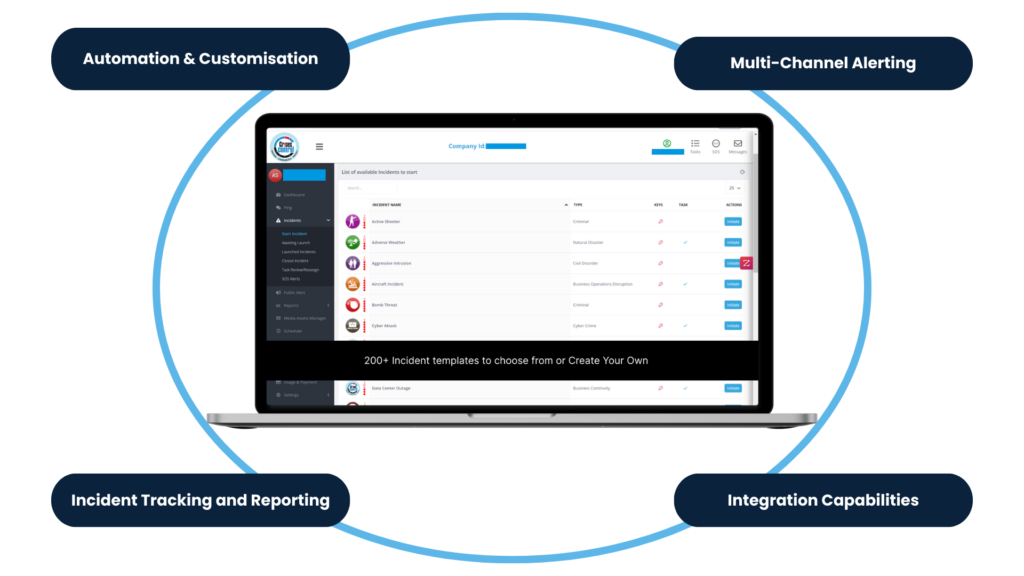
1. Automation and Customisation
Crises Control’s IT alerting software sets itself apart by introducing a level of automation that goes beyond the ordinary. Instead of merely reacting to incidents, the software proactively automates alerts based on predefined criteria. This means that potential issues can be identified and addressed before they escalate, significantly reducing response times.
The customisation options add another layer of flexibility, allowing organisations to tailor alerts to their specific needs. Whether it’s setting parameters for different types of incidents or defining escalation paths, the software ensures that alerts align precisely with the unique priorities of your organisation. This not only streamlines the incident management process, but also contributes to a more efficient and responsive overall IT strategy.
2. Multi-Channel Alerting
In an age where communication channels are diverse and varied, Crises Control recognises that relying on a single channel is no longer sufficient.
The multi-channel alerting feature ensures that critical information reaches the right people at the right time, using various means such as SMS, email, and mobile app notifications. This versatility is crucial in dynamic business environments where stakeholders may have different communication preferences.
By providing information through multiple channels simultaneously, Crises Control maximises the chances of immediate and effective response, minimising the impact of incidents on your organisation.
3. Incident Tracking and Reporting
Beyond being a record-keeping tool, Crises Control’s incident tracking and reporting features offer a dynamic approach to understanding and managing incidents.
Real-time tracking provides immediate insights into ongoing incidents, allowing organisations to spot patterns and trends as they emerge. This information becomes a strategic asset, enabling continuous improvement in response strategies.
The comprehensive reporting features not only document incidents, but also provide actionable data for learning and adapting. Every incident becomes a valuable lesson, contributing to a more resilient and proactive organisational approach.
4. Integration Capabilities
Implementing new software into existing IT infrastructure can often be a daunting process. Crises Control addresses this challenge by seamlessly integrating with your current setup. Whether merging with monitoring tools or collaborating with various platforms, the software adapts effortlessly. This ensures a smooth implementation process without disruptions to your existing workflows.
The integration capabilities of Crises Control contribute to an ecosystem where the software becomes an integral and enhancing component, rather than a disruptive force.
How to Use IT Alerting Software Effectively
1. Define Incident Types and Severity Levels
Begin by categorising potential incidents and assigning severity levels. This helps prioritise alerts and ensures that the right people are notified for each type of incident.
2. Establish Communication Protocols
Clearly define communication channels and protocols for different scenarios. Having a well-structured plan ensures that information is disseminated efficiently during critical moments.
3. Regular Testing and Training
Practice makes perfect. Regularly test the alerting system and conduct training sessions to familiarise teams with the software. This not only enhances response times, but also builds confidence in the system.
Crises Control – Your Partner in Incident Management
Crises Control stands out in the crowded landscape of IT alerting software. With a user-friendly interface, robust features, and a commitment to adaptability, Crises Control ensures that your organisation is well-equipped to face any IT challenge.
IT disruptions are costly headaches, but proactive IT alerting can be your financial saviour. It’s not just about notifications; it’s about minimising downtime, maximising uptime, and empowering your team with real-time insights and efficient resource allocation. Think: avoided costs, optimised operations, and a future-proof IT strategy – all within your grasp. Don’t wait for disaster; embrace the power of proactive IT alerting – your business deserves it.
Crises Control’s software offers more than just notifications; it automates issue identification, tailors alerts to your needs, delivers them through any channel, tracks incidents live, and helps you learn from them. Plus, it seamlessly integrates with your existing setup. Don’t wait for the next IT crisis to hit your bottom line. Get a free demo and experience the power of proactive IT alerting – remember, a resilient IT infrastructure means a thriving business.
Request a Free Demo
Interested in our IT Alerting Software?
FAQs:
1. Why is IT alerting software essential for incident management?
IT alerting software is essential for incident management as it ensures a swift and organised response to critical situations. By automating the notification process, it reduces response times, minimises downtime, and facilitates effective communication across teams, preventing minor issues from escalating into major crises.
2. How does Crises Control differ from others in the market?
Crises Control stands out with its advanced automation and customisation features. It allows organisations to automate alerts based on predefined criteria, providing a tailored approach to incident management. Additionally, its multi-channel alerting, incident tracking, and seamless integration capabilities make it a comprehensive solution for organisations of all sizes.
3. Can I integrate Crises Control with my existing IT infrastructure?
Absolutely. Crises Control is designed to seamlessly integrate with your existing IT infrastructure. Whether you use monitoring tools, collaboration platforms, or other systems, Crises Control adapts effortlessly, ensuring a smooth implementation process without disrupting your current workflow.
4. How can IT alerting software improve response times during incidents?
IT alerting software significantly improves response times by automating the notification process. It ensures that the right stakeholders are promptly informed about incidents, enabling them to take immediate action. This swift response minimises downtime, mitigates potential damage, and allows organisations to resolve issues before they escalate.
5. What steps can organisations take to use IT alerting software effectively?
To use IT alerting software effectively, organisations should start by defining incident types and severity levels. Establishing clear communication protocols and regularly testing and training teams on the alerting system are also crucial steps. These measures ensure a well-prepared and responsive team that can navigate any IT challenge with confidence.








