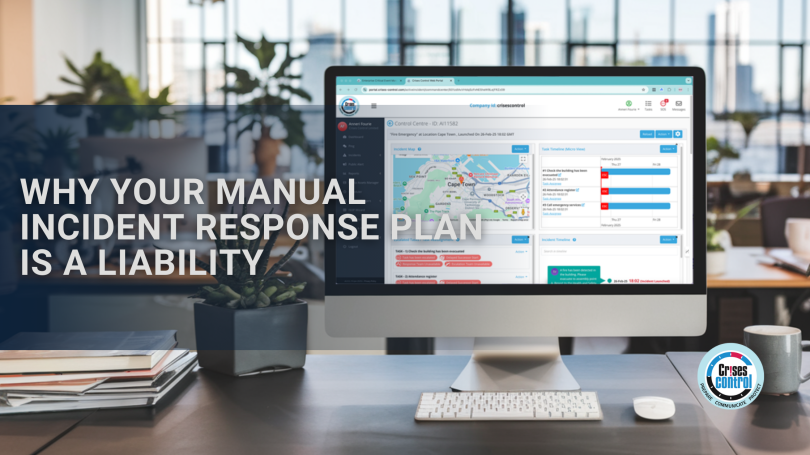Written by Anneri Fourie | Crises Control Executive
You don’t have time to waste when a crisis hits. Whether it’s a ransomware attack, a system failure, or a major disruption to operations, the clock starts the moment the incident occurs. But if your team is still leafing through printed playbooks, digging through shared drives, or messaging colleagues on three different platforms to get answers, you’ve already lost critical ground.
In this blog, we’ll explore why manual incident response plans fall short and why incident response automation is no longer optional. We’ll look at how the right technology, including platforms like Crises Control, can eliminate costly delays, ensure consistency, and help your organisation stay compliant, agile, and prepared.
The Hidden Costs of Manual Incident Response
Manual incident response plans might tick a box in your audit report, but when put to the test in real-world scenarios, they often expose more risk than resilience.
1. Communication Bottlenecks
Manual communication chains rely on individuals to trigger alerts, often following outdated call trees or email templates. If the designated person is unavailable, or the contact details are wrong, minutes turn into hours.
Without automated workflows, there’s no guarantee the right people are being notified at the right time. And when communications are fragmented across emails, calls, and messaging apps, oversight becomes impossible.
2. Unpredictable Execution
Crises are high-pressure situations. When people are stressed or uncertain, they make mistakes, even if they’ve been trained. Manual processes depend on memory, judgement calls, and sometimes guesswork. This introduces a high level of variability, which can derail your entire response.
3. No Real-Time Visibility
When something goes wrong, managers need immediate answers: Who knows? Who responded? What’s the status? Manual plans offer no live insight. Updates are shared piecemeal—if at all—leaving leaders to base decisions on partial information or assumptions.
4. Incomplete Records and Compliance Risks
From GDPR to ISO 22301, regulators increasingly require organisations to demonstrate how incidents are handled, from the first alert to final resolution. Manual plans often leave no clear audit trail. In the absence of accurate, time-stamped logs, your organisation is vulnerable to non-compliance, penalties, or worse.
The Advantage of Incident Response Automation
Now let’s look at how automated response technology directly addresses the problems outlined above, offering precision, speed, and control during critical events.
Speed and Consistency Across the Board
Incident response automation allows organisations to trigger predefined actions immediately once an incident is detected. Whether an external monitoring system identifies an issue, or a manager manually initiates an alert, the response process can begin automatically, ensuring a swift and coordinated reaction.
Notifications go out across multiple channels—SMS, voice calls, email, app notifications—ensuring no one is missed. And because the process is automated, you get the same speed and consistency every single time.
Data-Driven, Real-Time Decision Making
Modern Incident Management Software platforms offer real-time dashboards. You can instantly see who’s been notified, who’s responded, and what steps have been completed. This visibility allows you to make informed decisions and respond to changes in real-time, rather than working from outdated status reports.
Repeatable Workflows, No Guesswork
Every step in your response plan is defined in advance and embedded into the platform. Staff don’t have to interpret what to do next—it’s clear, structured, and triggered automatically. This reduces training overheads and ensures execution aligns with policy, even under pressure.
Full Accountability and Compliance
Each alert, acknowledgement, and action is logged with a time and user stamp. This audit trail is essential for regulatory compliance, internal reviews, and post-incident analysis. With automation, reporting doesn’t require digging through inboxes or interviewing teams, it’s all there, ready to export.
Real-World Impact: A Global Outage Scenario
Imagine a global business with operations in London, Dubai, and Singapore. A major cloud platform goes down, affecting internal systems and customer portals. In a manual setup, the incident response might involve calls between IT teams, scattered emails, and local managers trying to update stakeholders.
Now picture the automated version:
- An outage is detected by monitoring tools and triggers an automated alert.
- Key teams across all regions receive targeted instructions immediately.
- Executives receive live updates without needing to ask.
- Actions are tracked in real-time, and a compliance-ready report is automatically generated post-incident.
This isn’t hypothetical. It’s how Crises Control helps clients manage incidents today.
Connecting the Dots: Why Automation Needs a Business Continuity Platform
Automation is only part of the story. To ensure resilience across your operations, you need to integrate incident response into a broader Business Continuity Platform. This includes risk assessments, recovery plans, stakeholder communication, and lessons learned.
Crises Control connects these dots. It’s not just about sending alerts—it’s about managing risk holistically.
What Crises Control Offers
Crises Control is more than an alerting tool. It’s a full-featured Incident Management Software solution, designed to reduce downtime, increase accountability, and support business continuity. Here’s what it brings to the table:
- Multi-Channel Notifications: Alerts delivered via SMS, voice, email, and push notifications.
- Two-Way Communication: Confirm receipt, collect updates, escalate if needed.
- Geo-Location Targeting: Reach the right people in the right place at the right time.
- Role-Based Messaging: Tailor messages based on function, responsibility, or location.
- Customisable Workflows: Mirror your existing response playbooks.
- Audit Trails and Reporting: Meet regulatory requirements with minimal effort.
And crucially, Crises Control scales—from mid-sized businesses to multinational enterprises—without requiring a complete IT overhaul.
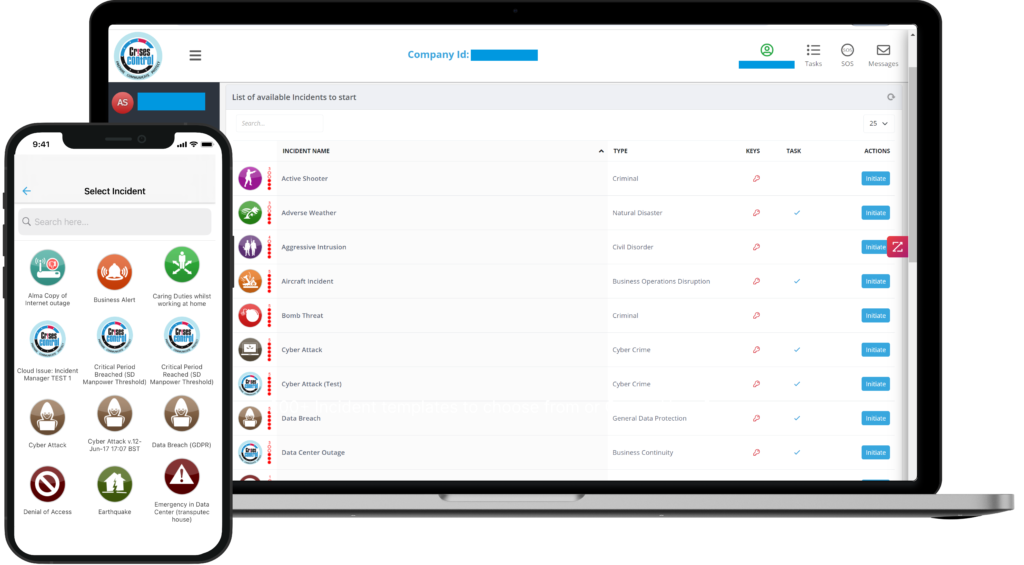
Interested in our Incident Management Software?
Customise your Crisis Incident Management Software to meet your specific needs with our flexible tools & stay connected and informed during the crisis and incident management process
Making the Move: From Manual to Automated Incident Response
Transitioning to incident response automation doesn’t have to be complex. Here’s how to get started:
1. Assess Your Current State
Identify where your manual plans fall short—communication gaps, response delays, missing data, or compliance risks. This will help prioritise where automation can add the most value.
2. Define Your Core Workflows
Start with the most frequent or high-impact scenarios. Document what needs to happen, who needs to be involved, and what decisions must be made. These become the foundation for your automated response workflows.
3. Choose a Solution That Fits
Look for a platform that supports flexible configuration, integrates with your existing tools, and can scale with your business. A good Incident Management Software solution should feel like an extension of your existing processes, not a replacement.
4. Train and Test
Introduce your teams to the platform gradually. Use simulations to test how it works in practice and gather feedback. The more familiar your staff are with the system, the more confident they’ll be in using it during a real incident.
Final Thoughts: Turn a Liability into Leadership
A manual incident response plan is not just outdated, it’s risky. It slows your response, increases the chance of errors, and makes compliance harder. Incident response automation changes that. It streamlines execution, ensures accountability, and gives you real-time control when it matters most.
Platforms like Crises Control are built to take you from reactive to proactive, from fragmented to unified, and from manual to intelligent.
Contact us today to request your free demo and see how Crises Control can help you modernise your response strategy without disrupting what already works.
Request a FREE Demo