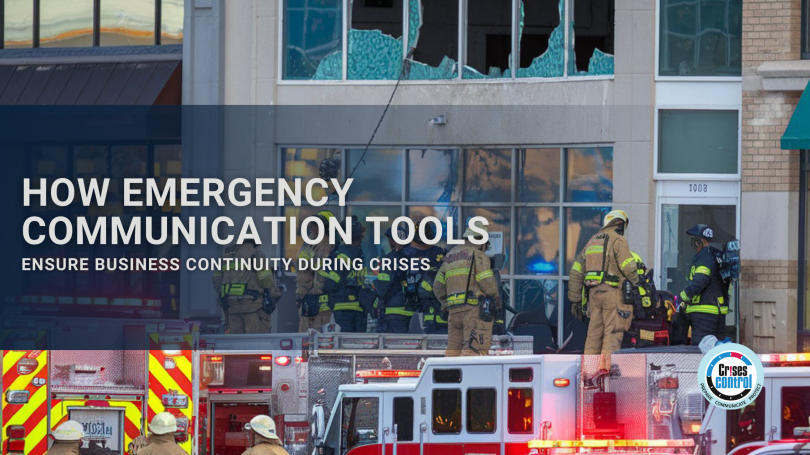Written by Ikram Tassi | Marketing
One thing is certain, disruptions can strike at any time—whether through cyberattacks, natural disasters, or other unforeseen crises—businesses must be ready to act swiftly and efficiently. The key to ensuring business continuity in these challenging times is reliable and effective emergency communication tools.
This blog will explore why emergency communication tools are crucial for business continuity, how they can help you maintain operations during a crisis, and why Crises Control is an ideal solution for businesses looking to safeguard their operations.
Why Every Business Needs Emergency Communication Tools
Every business, no matter its size or sector, faces risks and threats that could disrupt operations at any time. Whether it’s an IT systems failure, an extreme weather event, or a cybersecurity breach, the ability to communicate quickly and effectively during a crisis is critical.
Without emergency communication tools, businesses often struggle with
1. Slow Response Times
A delayed response during a crisis can escalate the situation, leading to more severe consequences. In any emergency, the ability to act fast is essential. Without the proper tools, critical information can take too long to reach the right people, slowing down the decision-making process and extending the impact of the crisis.
2. Miscommunication
When communication systems are not unified or efficient, information can become fragmented, leading to confusion. In times of crisis, inconsistent or unclear communication can disrupt operations and compromise safety.
3. Employee Safety Risks
A key priority in any emergency is ensuring that your employees are safe. Emergency communication tools help businesses keep track of employees’ whereabouts, check on their well-being, and ensure they are following the correct procedures during a crisis.
4. Prolonged Operational Downtime
Without an organised communication system, businesses may struggle to quickly resolve disruptions. This results in prolonged downtime, financial losses, and the erosion of customer trust.
By adopting robust emergency communication tools, companies can avoid these risks, ensuring they can communicate quickly, clearly, and effectively during a crisis.
How Emergency Communication Tools Strengthen Business Continuity
Business continuity is about ensuring that essential functions continue during and after a crisis. Emergency communication tools are key to maintaining business continuity by enabling a fast, coordinated response. Here’s how they help:
1. Instant Alerts Across Multiple Channels
Emergencies demand immediate attention. Emergency communication tools allow businesses to send real-time alerts through a variety of channels, including SMS, email, voice calls, and mobile app notifications. This ensures that your message reaches all relevant employees, regardless of their location or the communication infrastructure available.
With Crises Control, you can ensure that messages are sent across these channels without delay, allowing your teams to stay informed and act quickly when required. Whether it’s a major disruption, IT failure, or a health crisis, the right communication tool ensures that your team is always on the same page.
2. Two-Way Communication for Effective Collaboration
Communication is not only about sending messages but also about receiving feedback. Two-way communication allows employees to confirm receipt of alerts, report their status, and provide updates from the field. This ensures that business leaders have the latest information, enabling them to make timely, informed decisions.
Emergency communication tools like Crises Control enable organisations to engage in two-way communication, which allows teams to stay coordinated even when they are geographically dispersed.
3. Geolocation Features for Employee Safety
Knowing where your employees are during an emergency is crucial to ensuring their safety. Crises Control provides geolocation features that allow businesses to track employee locations during a crisis. This helps organisations identify which employees are at risk and allows for targeted communication and resource allocation.
For instance, if there is a flood or fire in one area, geolocation enables businesses to quickly direct resources or safety measures to employees who may be in danger, improving the overall response time and safety measures.
4. Automated Escalation for Quick Action
Time is of the essence during a crisis. Automated escalation ensures that, if an alert is not acknowledged by a team member in a specified amount of time, it automatically escalates to the next individual in the chain of command. This feature helps eliminate delays and ensures that the right person is always alerted and can take action.
With automated escalation, Crises Control ensures that no alert is overlooked, making it possible to respond quickly and efficiently to any emergency.
5. Real-Time Reporting and Post-Crisis Analytics
The effectiveness of your crisis communication plan can be measured by analysing how your team responded during an emergency. Crises Control offers detailed reporting and analytics capabilities that track every aspect of the response, from the speed at which alerts were sent to how quickly employees acknowledged them.
This data is valuable for post-crisis analysis, allowing organisations to identify strengths and weaknesses in their response, refine their communication strategies, and improve future crisis management efforts.
Interested in our Ping Mass Notification System?
Efficiently alert everyone in seconds at scale with our Mass Notification System – PING, get the message out fast and ensure rapid response and recovery.
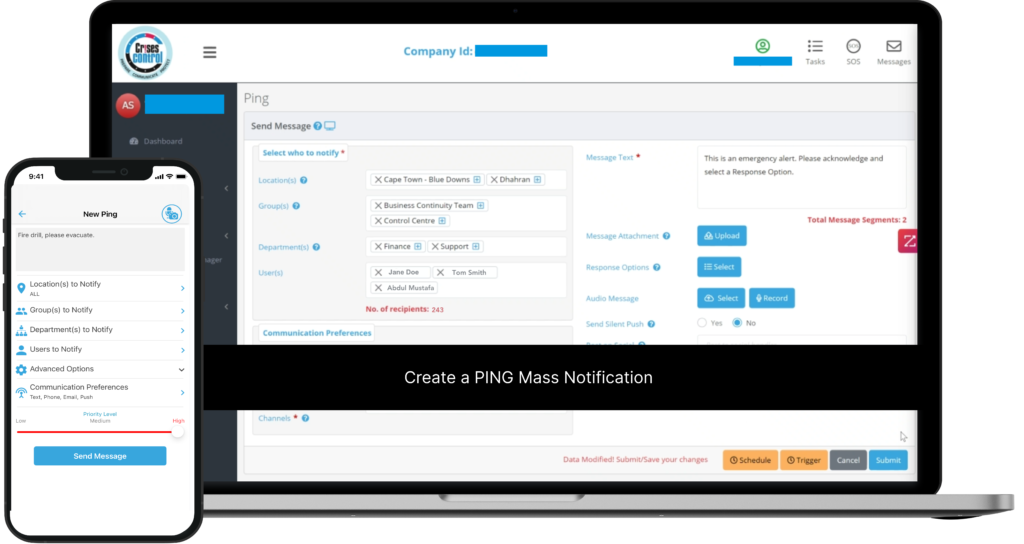
Why Choose Crises Control for Emergency Communication
Crises Control is more than just an emergency communication tool—it’s a comprehensive crisis management software that supports businesses in responding to, managing, and recovering from crises. Here are the key benefits of choosing Crises Control:
1. User-Friendly Platform
In times of crisis, the last thing you want is complex software that requires a steep learning curve. Crises Control offers an intuitive, easy-to-use platform, ensuring that your team can act quickly and decisively without having to navigate through complicated features.
2. Multi-Channel Communication
A single communication channel is often insufficient during a crisis. Crises Control enables organisations to reach employees via multiple communication channels—SMS, email, mobile app notifications, and voice calls—ensuring that no one misses critical messages, no matter the situation.
3. Scenario Testing and Simulation
Preparation is the key to effective crisis management. Crises Control allows businesses to conduct scenario testing and run simulations to better prepare their teams for a wide range of potential crises. These tests help identify vulnerabilities and improve response strategies so that the business can respond more effectively in a real emergency.
4. Global Reach and Scalability
Whether your workforce is located in a single office or spread across the globe, Crises Control is scalable to meet your needs. The platform can handle communication needs for businesses of any size, ensuring that every employee receives alerts in real time, regardless of where they are.
5. Real-Time Analytics
The ability to track responses, engagement, and timelines in real-time allows businesses to monitor their crisis communication efforts and adjust as needed. Crises Control’s real-time analytics provide a clear overview of your response, helping to improve both short-term actions and long-term strategies.
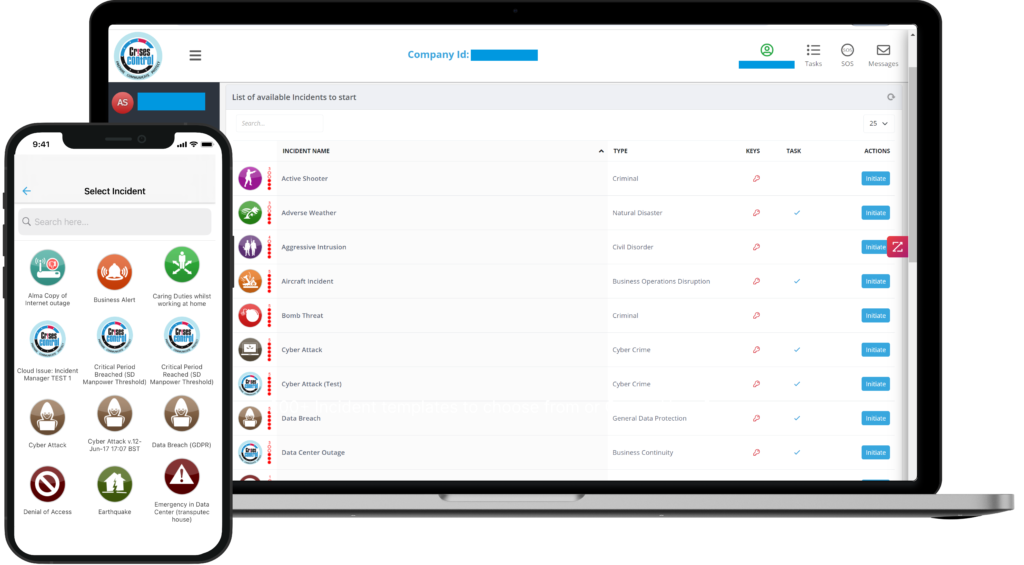
Interested in our Incident Management Software?
Customise your Crisis Incident Management Software to meet your specific needs with our flexible tools & stay connected and informed during the crisis and incident management process
Best Practices for Implementing Emergency Communication Tools
To get the most out of your emergency communication tools, follow these best practices:
1. Assess Your Risks
Every organisation faces different risks, and it’s important to understand which types of crises could impact your business. Whether it’s a cyberattack, a natural disaster, or a public health emergency, knowing your specific risks helps you design a more effective crisis communication strategy.
2. Integrate Communication Tools with Existing Systems
For maximum efficiency, integrate your emergency communication tools with your existing systems, such as HR platforms, operations management software, and IT systems. This ensures a seamless flow of information during an emergency and prevents any communication gaps.
3. Regularly Train Employees
Having the right tools is only half the battle. Regular training ensures that your employees know how to use the communication system effectively and understand their roles during a crisis. Well-trained teams are better equipped to respond quickly and appropriately during an emergency.
4. Conduct Drills and Simulations
Running drills and simulations ensures that your team is always ready to act when needed. Regular testing of your crisis communication systems helps to identify weaknesses, reinforce communication protocols, and boost employee confidence in the response process.
5. Continuously Improve Your Crisis Management Plan
After every crisis, take the time to evaluate your response. Use the data from your communication tools to assess what worked, what didn’t, and where improvements can be made. By continuously improving your crisis management plan, you ensure that your organisation is always prepared for the unexpected.
Conclusion: Strengthen Your Business Continuity with Crises Control
In an unpredictable world, emergency communication tools are essential for maintaining business continuity. They allow organisations to respond quickly, coordinate efficiently, and ensure employee safety during crises. With the help of Crises Control, businesses can streamline their crisis communication, strengthen their response capabilities, and ensure the smooth continuation of operations.
Don’t leave your business continuity to chance. Contact us today for a free demo and discover how our platform can help you protect your business and respond effectively during any emergency.
Request a FREE Demo