Written by Anneri Fourie | Marketing Executive
In today’s world of increased remote work, businesses face a unique set of challenges when managing teams during a crisis. Whether it’s a sudden disruption, a natural disaster, or a major IT failure, the key to keeping remote teams productive lies in effective communication and planning. Business Continuity Software is designed to ensure that operations remain smooth, even when teams are dispersed. With features like real-time updates, cloud-based collaboration tools, and mass notification systems, companies can avoid operational breakdowns during a crisis.
In this blog, we’ll explore how business continuity software is empowering remote teams to stay connected, maintain productivity, and respond efficiently to any crisis. We’ll also look at how Crises Control offers the tools and features to make this possible.
The Rising Need for Business Continuity Software in Remote Teams
Remote working isn’t just a passing trend. With more companies adopting flexible working models, the need for business continuity solutions that can support remote teams is more pressing than ever. According to research from the Office for National Statistics, almost 30% of UK employees worked remotely in 2023, a figure that has grown steadily since 2020.
But while remote work offers flexibility, it also presents challenges, especially when a crisis hits. Managing teams across different time zones, ensuring data security, and keeping everyone on the same page during a disruption can be difficult without the right tools in place. This is where Business Continuity Software for Remote Teams comes in, providing the backbone for operations to run smoothly, even under stress.
How Business Continuity Software Helps Remote Teams Stay Connected
One of the most significant advantages of business continuity software is its ability to keep remote teams connected. When a crisis disrupts normal communication channels, it’s critical that employees have access to real-time information and updates. This ensures that everyone knows what’s happening, what’s expected of them, and what the next steps are.
Crises Control offers cloud-based solutions that allow for seamless collaboration, even when physical offices are closed. Team members can easily access critical documents, communicate through integrated platforms, and stay updated through real-time notifications. Let’s take a closer look at how these features work in practice:
1. Real-Time Notifications and Mass Communication
In a crisis, every second counts. Whether it’s a sudden natural disaster or an unexpected IT outage, team members need immediate information to respond effectively. Mass Notification Systems allow businesses to send out real-time alerts to remote teams, ensuring that everyone receives the same information at the same time. This can be done via multiple channels like SMS, email, or even mobile app notifications, ensuring no one is left out.
At Crises Control, our Ping Mass Notification system ensures that alerts are sent out instantly, providing vital updates and instructions that help remote employees react quickly. From safety instructions to task updates, these notifications are essential in keeping remote teams aligned during a disruption.
2. Cloud-Based Collaboration and Document Access
When teams are spread across multiple locations, cloud-based tools are essential for keeping everyone on the same page. Business continuity software ensures that all key documents, plans, and resources are stored safely in the cloud. Remote teams can access them from anywhere, at any time, ensuring that everyone has the information they need, when they need it.
With Crises Control, remote teams can access business continuity plans, crisis management frameworks, and key operational documents at the click of a button. Having 24/7 access to these resources ensures that teams can make quick decisions and implement emergency plans without delays. Even in the event of a power or internet outage, the mobile app ensures that teams remain connected and have access to critical information.
Interested in our Ping Mass Notification Software?
Efficiently alert everyone in seconds at scale with our Mass Notification System – PING, get the message out fast and ensure rapid response and recovery.
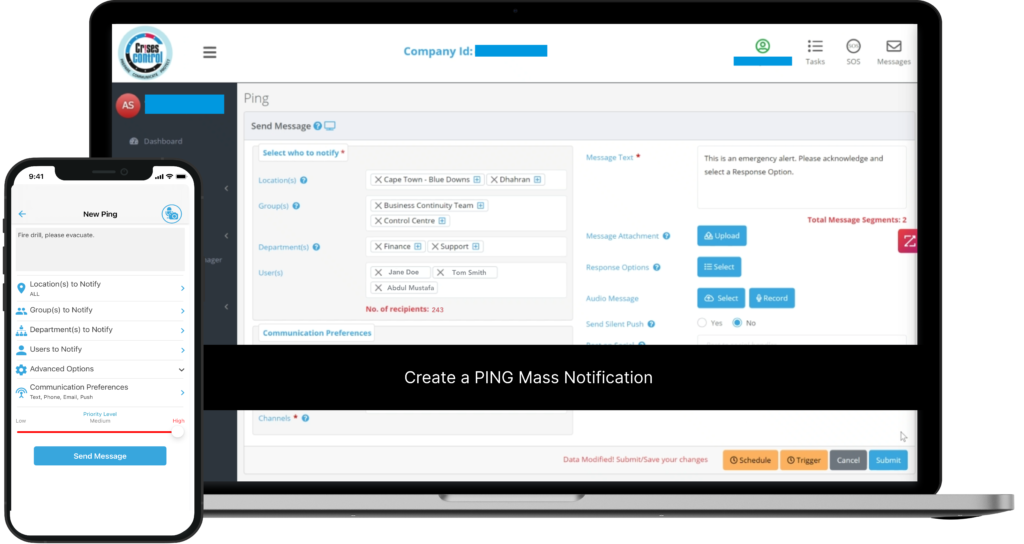
Ensuring Productivity in a Crisis with Incident Management Tools
A key concern for many managers is how to maintain productivity when operations are disrupted. When remote teams are unable to communicate effectively or lose access to essential tools, productivity quickly grinds to a halt. This is why having an Incident Management system in place is vital for remote teams.
Crises Control’s Incident Manager module is designed to help businesses handle crises efficiently. Managers can assign tasks, set deadlines, and monitor progress in real time. By automating much of the process, businesses can reduce the administrative burden on remote teams, allowing them to focus on resolving the crisis rather than figuring out what to do next.
1. Task Management in Real-Time
When teams are working remotely, staying on top of tasks can be challenging. Business continuity software with built-in task management tools ensures that all tasks are properly assigned, tracked, and updated in real time. Employees know exactly what their roles are and what needs to be done, even if they’re not in the same location.
With Crises Control’s Task Manager, managers easily can assign tasks directly through the platform, set clear deadlines, and receive instant updates on task progress. This keeps remote teams organised and productive, even during the most chaotic situations. Tasks can be adjusted as needed, and team members are notified of any changes instantly.
2. Reporting and Auditing for Compliance
In addition to task management, businesses also need to be able to track and report on the steps they’ve taken during a crisis. This is crucial for compliance purposes, especially in highly regulated industries like healthcare and finance. Business continuity software provides detailed reports on crisis responses, helping businesses meet their regulatory obligations.
With Crises Control, companies can generate automatic reports on incidents, responses, and outcomes. These reports can be used to audit the crisis management process, ensuring that nothing is missed and that all actions are fully documented.
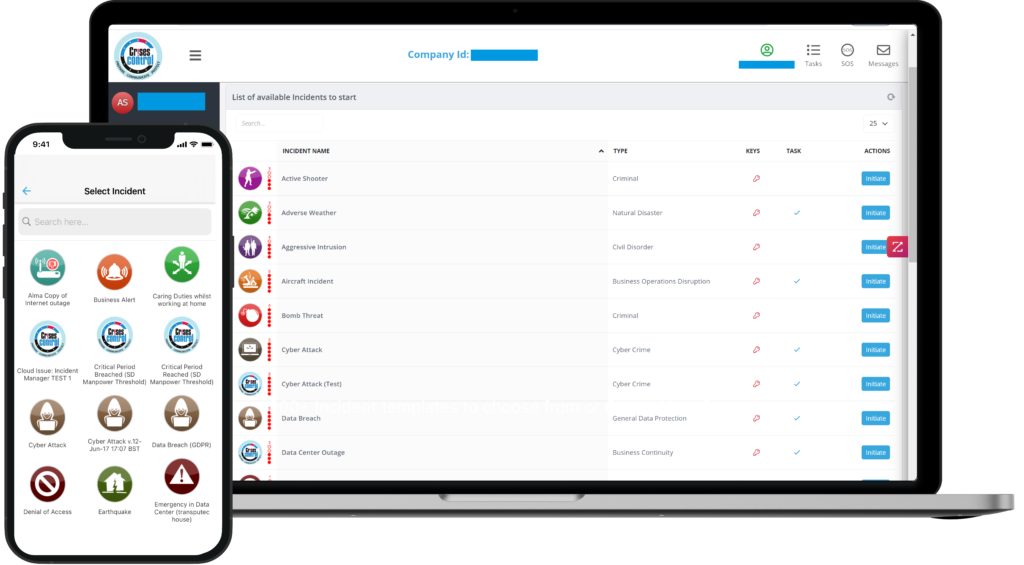
Interested in our Incident Management Software?
Customise your Crisis Incident Management Software to meet your specific needs with our flexible tools & stay connected and informed during the crisis and incident management process
Security Considerations for Remote Teams
While business continuity software provides the tools to manage a crisis, it also needs to ensure the security of sensitive company data. With remote work becoming the norm, cybersecurity threats are more prevalent than ever, and businesses need to safeguard their operations from attacks.
Crises Control uses robust encryption protocols to protect company data, ensuring that all communications and files are secure. Remote teams can collaborate without worrying about data breaches or unauthorised access. The platform also offers tools to monitor access points and ensure that only the right people have access to sensitive information.
Crises Control: Empowering Remote Teams with Business Continuity Software
Whether you’re facing a natural disaster, a system outage, or any other crisis, Crises Control’s Business Continuity Software for Remote Teams ensures that your business stays operational. From mass notification systems to incident management tools, Crises Control offers the features you need to keep your remote teams connected, informed, and productive, no matter what comes your way.
Key Benefits of Crises Control for Remote Teams:
- Ping Mass Notification System: Instantly send out real-time alerts to all team members.
- Incident Manager Module: Assign tasks, set deadlines, and track progress, all in real time.
- Cloud-Based Collaboration: Securely store and access key documents and plans, from anywhere at any time.
- Data Security: Keep your sensitive information safe with advanced encryption protocols.
Conclusion: Stay Prepared with Crises Control’s Business Continuity Software
In a world where remote work is becoming the norm, having the right tools to manage a crisis is more important than ever. Crises Control’s business continuity software empowers remote teams to stay connected, productive, and secure, no matter the situation. Don’t wait for a crisis to happen – get ahead of the game by ensuring your business is prepared.
Contact us today to get a free personalised demo and see how Crises Control can help your remote teams thrive in any crisis.
Request a FREE Demo

